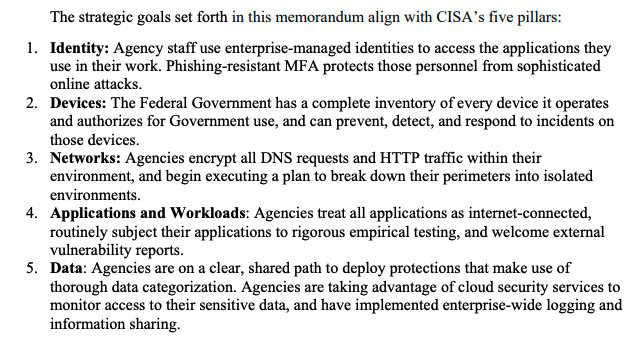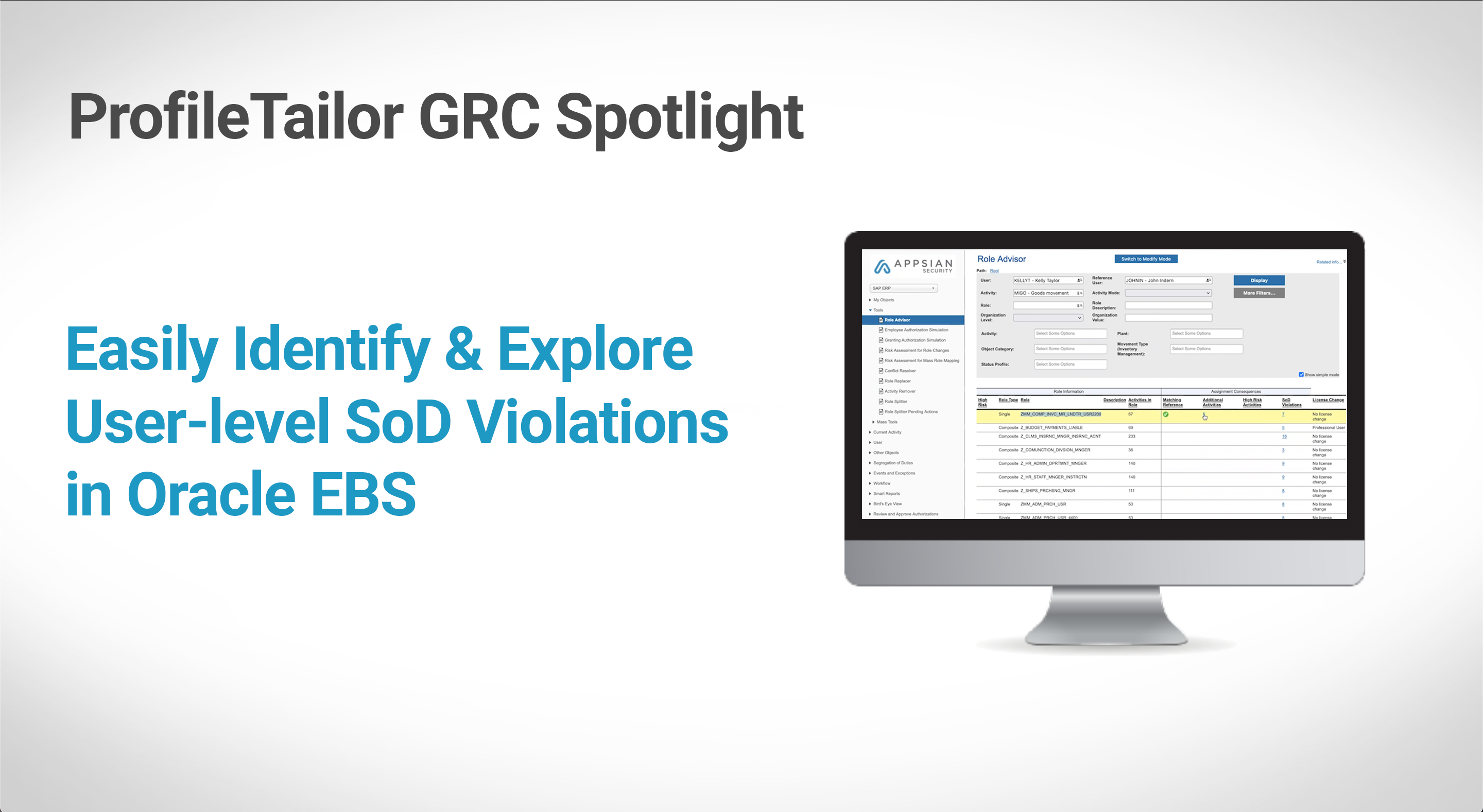Oracle EBS provides a suite of applications that perform several sensitive transactions like payroll processing, order processing, and financial reporting. This makes it crucial for security teams to protect and control access to these applications. However, one major hurdle in securing Oracle EBS is the lack of native SAML/SSO integration.
Enterprises today are facing challenges that are synonymous with modernization and digital transformation, especially when it comes to legacy applications like Oracle EBS. As the number of remote users increases, there is a significant rise in access risk. Without the necessary internal application controls, security teams also have to worry about data exposure and compliance requirements. One of the simplest ways to minimize this risk is by regulating application access through a Single Sign On solution – which can be done easily when your applications support SAML.
Unfortunately, the lack of native SAML/SSO support in Oracle EBS means that enterprises need to either custom-develop access control solutions or invest in additional Oracle products. In both cases, there is a significant increase in costs, complexity, and operational overheads.
Customization Creates More Problems Than Solutions
For large enterprises with sizeable development teams, creating a customized solution to manage Oracle EBS identity and access seems logical. However, customization brings a whole set of challenges that go well beyond the initial coding.
To begin with, customizing code for a third-party application needs specialized knowledge, which means you need a team with specific coding skills. Such projects often require additional hardware and web servers to be set up within the application environment. Once complete, maintaining the custom solution with regular product updates and testing these updates to ensure business continuity increases the workload of the application management and development teams. And finally, without a standardized support model, you will need to keep a support team on the ready.
Considering these technical challenges, the resource requirements, and the cost overheads, customizing a solution for Oracle EBS access management is just not a feasible option in the long run.
Security Benefits of Oracle EBS Native SAML/SSO Integration
Most enterprise security teams strive to provide access to applications using a Single Sign On (SSO) solution enabled by SAML. However, the lack of native SAML support in Oracle EBS can mean losing out on some key security benefits. From the user’s perspective, SSO creates a seamless login experience, reduces password fatigue, and increases productivity. But from a security point of view, there are three main reasons why you should be integrating SAML into Oracle EBS. They include:
Single Point of Authentication
Integrating SAML allows you to bring all your Oracle EBS users under a single Identity Provider (IdP). Coupled with an SSO solution, this creates a single point of authentication that eliminates the need for maintaining, synchronizing, and updating multiple user directories. It also improves ease of access and enhances the user experience.
A Centralized System for User Provisioning
ERP admin teams deal with thousands of access requests. Granting users access separately for Oracle EBS not only complicates the process but also could lead to over-provisioning, segregation of duties conflicts, and compliance violations. A centralized system makes it simpler to manage user access rights by allowing security and admin teams to provision and de-provision Oracle EBS users along with other applications.
Better Password Management
Since there is only one point of access, security teams can enforce password formats that are more resistant to brute-force attacks and stealing. Users can also be forced to change passwords regularly to enhance access security. A side benefit of having a single point of access is that users are more likely to remember their password rather than write it down.
Native SAML Integration with Appsian
To enable SSO, Oracle EBS customers typically have to make additional investments in Oracle Access Manager (OAM), Oracle Internet Directory (OID), and Oracle Unified Directory (OUD). Appsian is an Oracle-certified partner that offers a simple zero code SAML solution that natively integrates with Oracle EBS. It provides a plugin/extension with no coding, no alteration to existing EBS functionalities, no maintenance, and no additional product licenses.
With Appsian, enterprises can execute a robust identity policy across all users, devices, and Oracle ERP applications. Admins can quickly provision and de-provision users across all enterprise applications while maintaining strict password management policies enforced by your IdP. By delivering the SAML integration layer, Appsian connects Oracle EBS to your identity management solution and your enterprise SSO (ex. OKTA, AD, etc.) without complexity and operational overheads.
Schedule a demo with our ERP experts to learn how you can secure access to your Oracle EBS applications with Appsian.